Features
VR
Intuitive lesson setup
Add/subtract various features to/from a lesson.
"Automatic splitting of students into teams" - separate option for each practice segment; Time tracking and reminder alarm setup for each practice segment; Link MP4 learning materials and instructions from our library or choose your own for any practice segment
"Automatic splitting of students into teams" - separate option for each practice segment; Time tracking and reminder alarm setup for each practice segment; Link MP4 learning materials and instructions from our library or choose your own for any practice segment
Instructional buttons and screens
Activate practice segments (black buttons inside VR) to display learning materials and instructions for each practice segment onto the movie screen
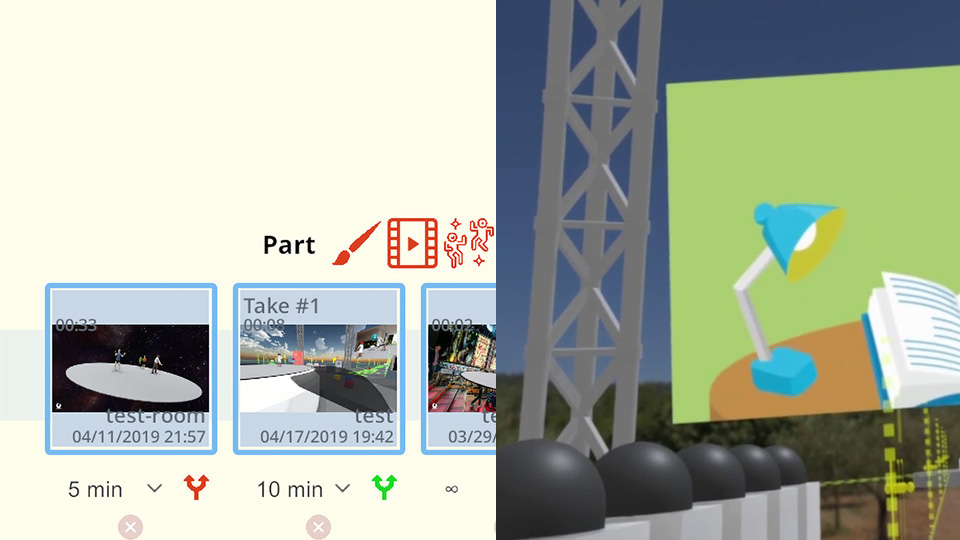
Interactive table
Sandbox for all classroom activities
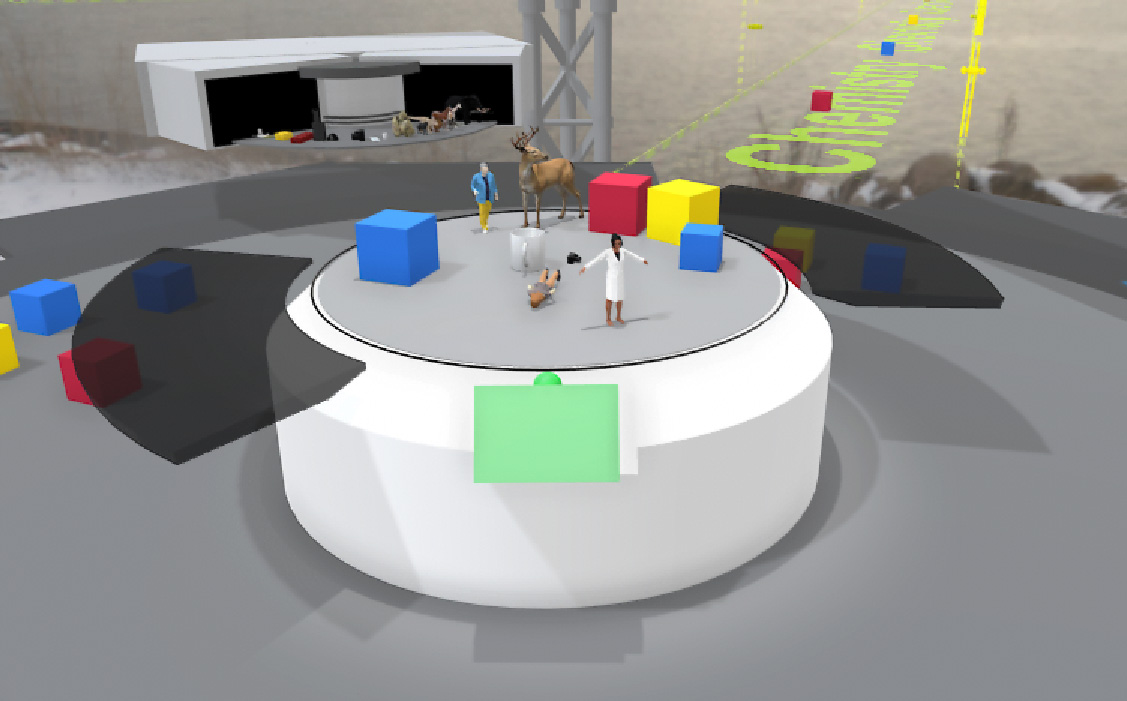
De-personified avatars
Students can focus on ideas rather that appearances

Character embodiment
Become any character - walk, talk, act. Record/ replay any interaction between characters

Changeable environments
360 photos and videos, can be changed by throwing a new ball on the table
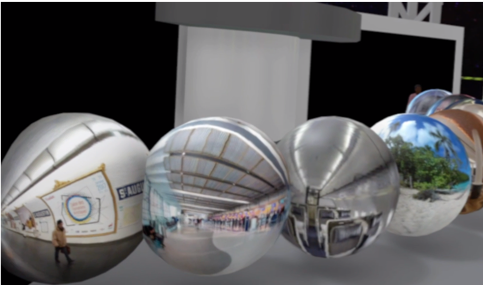
Asset scale manipulation
Stretch or shrik assets with your hands

3D drawing
Draw anywhere with multiple colors and pressure-sensitive width
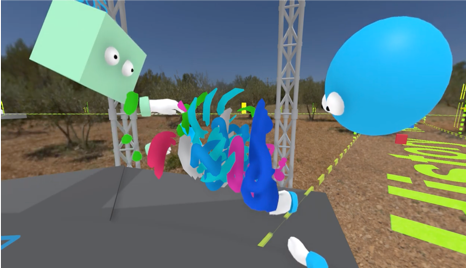
Data cubes
Save the recorded content onto a data cube: blue - video, green - 3D, yellow - quiz
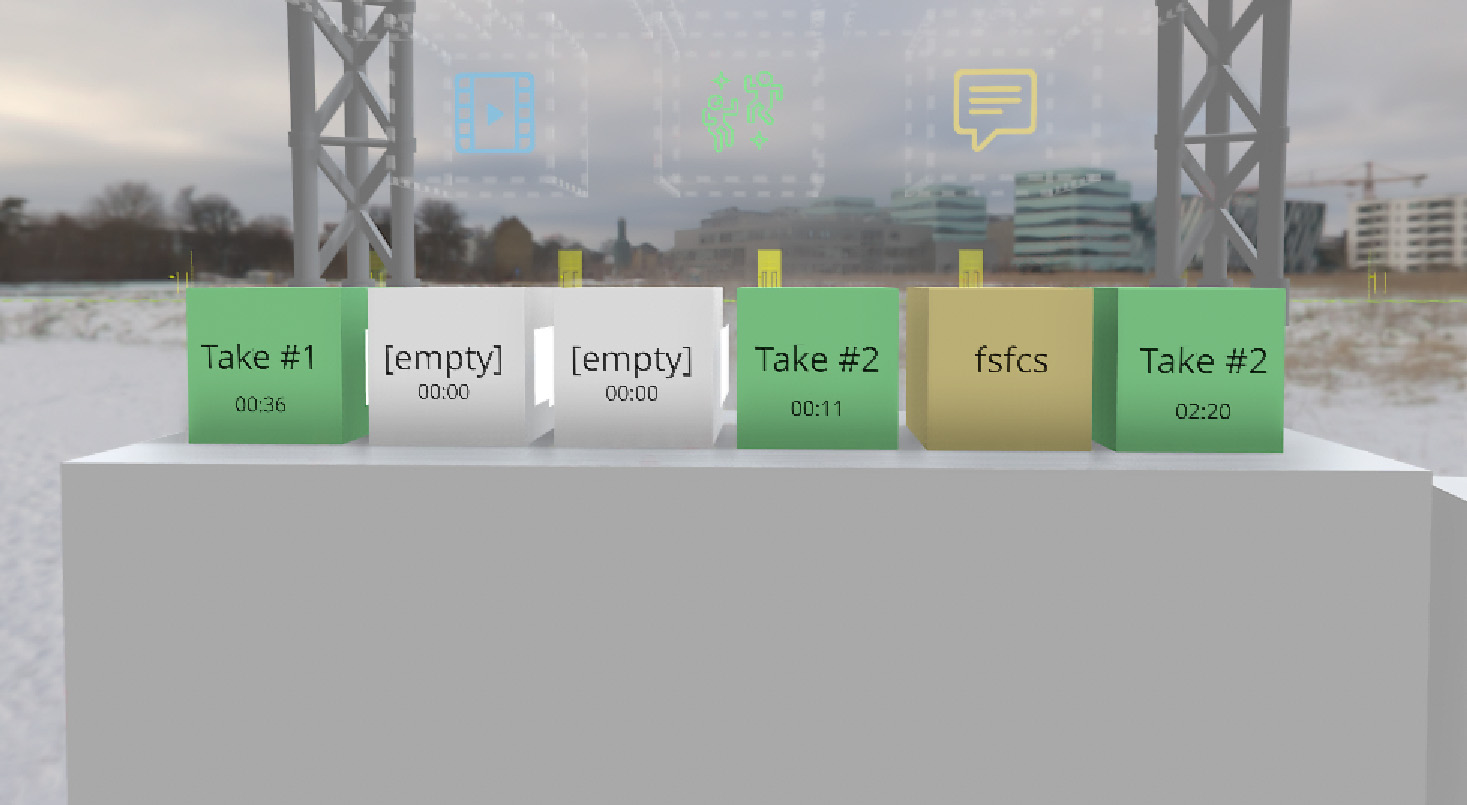
Hands-on role-play camera
Record/replay what happens on the table to a data cube

Hands-on "on screen" camera
Record/replay what happens anywhere in the room to a data cube

3D recording & replay
Capture/replay everything that happens on the table with spatial sound and movement to a data cube

Quiz creation tool
Type in a multiple-choice quiz and store to a data cube
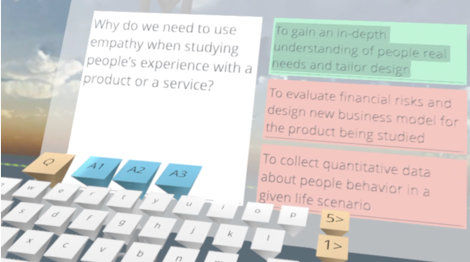
YouTube upload
Upload video from a data cube to a private YouTube channel and sent a copy to your e-mail

Email out recorded videos
Video from a data cube will be privately uploaded to the YouTube and the link will be emailed to you
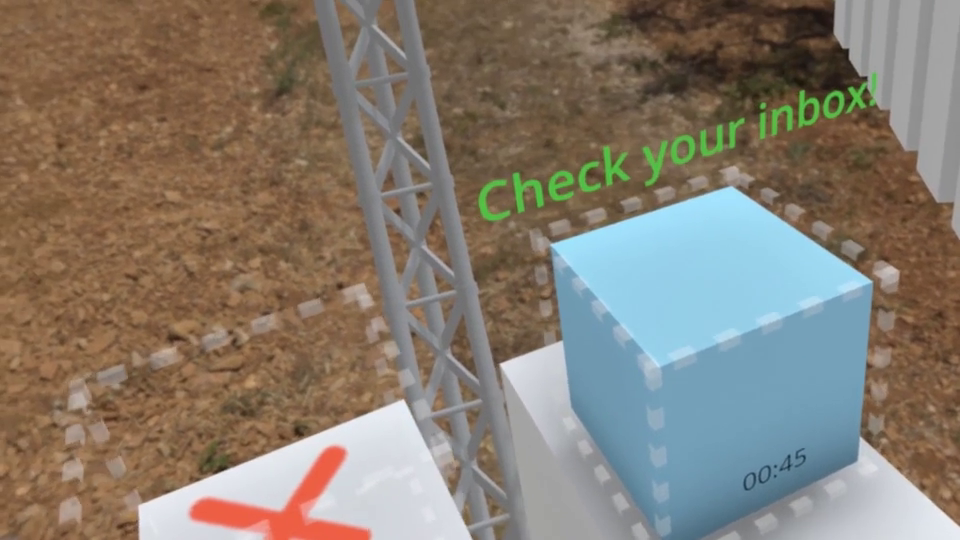
Quest composer
Convert a mix of video/3D/quiz content into an interactive Quest

The Doors
Insert a Quest behind the door and invite visitors to "open" the door and experience your signature Quest, or use it as an example in your lesson plan if you are an instructor

Behind the door
Experience interactive Quest – answer questions correctly and unlock the next door to experience another quest
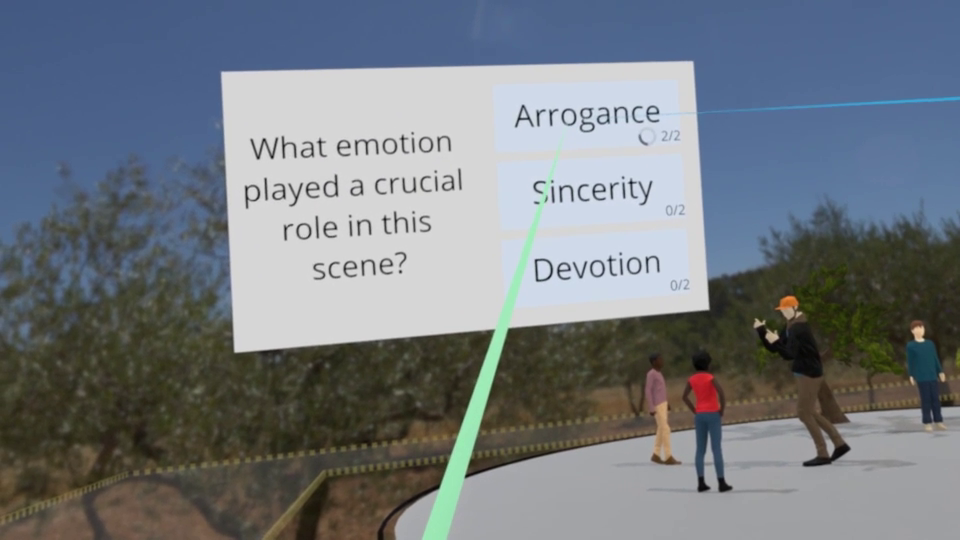
Teleprompter for acting
Type text into the teleprompter window to aid during acting – text always stays in your field of view

Shared Web browser
Activate a Web browser for use in any research project

Experience archive
Store content in a personal library and reuse for your future projects
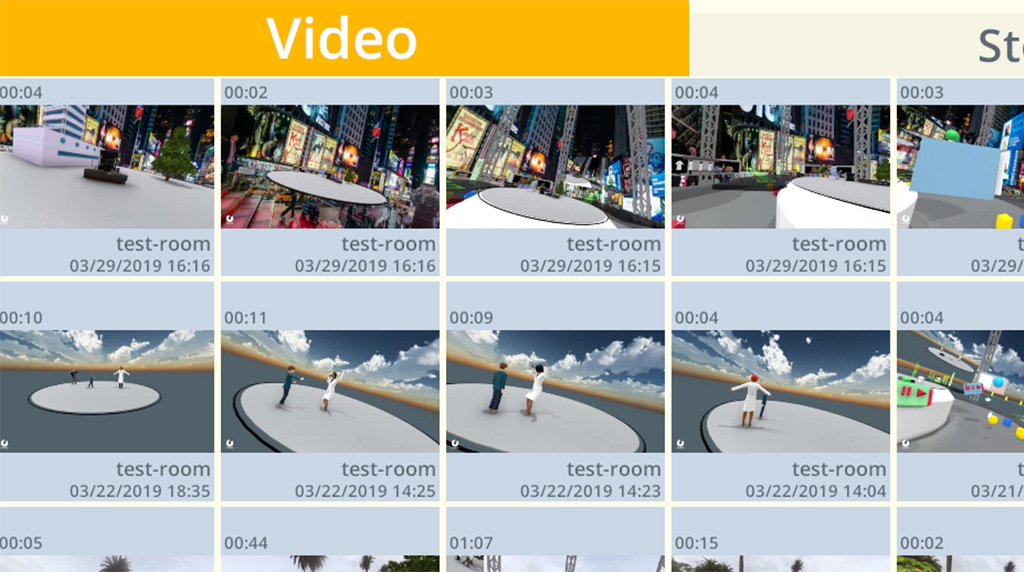
Experience archive VR
Bring your archive inside VR to construct any combination of experiences reusing your previous content
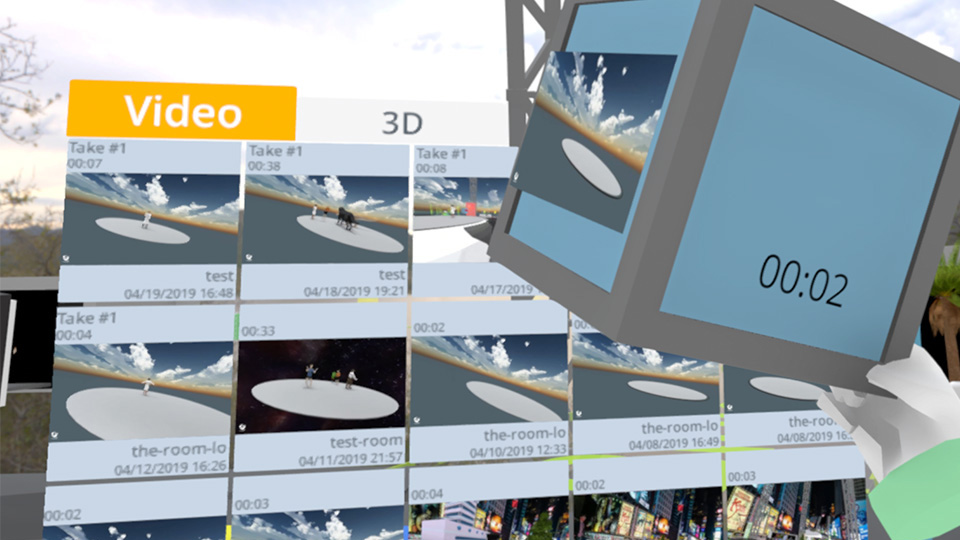
Room state persistence
An entire lesson progress and data cube recordings are saved every 10 seconds, to avoid data loss due to technical issues
